192.168.1.1 is the IP address most commonly used to reach the configuration page of your router. The IP address 192.168.1.1 is part of a class of IP addresses defined as private; this term means that the IPs belonging to these classes are used within local LANs and are not propagated on the Internet.
Three classes of private IP addresses have been defined:
- 1 CLASS A: IP addresses range from 10.0.0.0 to 10.255.255.255 for a total of over 16 million usable IP
- 16 CLASSES B: the IP addresses range from 172.16.0.0 to 172.31.255.255 for a total of about 1 million usable IP
- 256 CLASSES C: the IP addresses range from 192.168.0.0 to 192.168.255.255 for a total of about 65 thousand usable IP (the IP address 192.168 1.1 belongs to this class)
What is an IP address and why is 192.168.1.1 so important?
An IP address is a numeric label composed of 4 numbers separated by a dot which serves to identify any device connected to an IP network; the first two numbers identify the network (so considering the IP address 192.168.1.1, 192.168 identify the network, in this case, a private network; 1.1 identifies the host, that is our router connected to the network).
From a purely practical point of view the IP address 192.168.1.1 is important because once typed in the address bar of our browser it allows us to reach the configuration page of our router (at least in the vast majority of cases; in the case this IP does not work the most used alternative is 192.168.0.1).
From a technical point of view, on the other hand, it is the address to which our PC, PDA, smartphone, etc. will send all requests when we surf the internet or download mail; it is the router that has the task of translating the requests of our equipment into a language understandable by the internet and also vice versa, ie re-routing the responses of the internet to the device that requested it (in this way when I click on facebook the page opens on my laptop and not on my grandmother’s tablet).
How do I connect to my modem’s configuration page?
Usually, it is necessary to connect to the configuration page of your modem/router only for the initial configuration or in case of problems.
If you want to connect, just click on this link and enter your username and password.
If you receive an error message there may be several causes all easily resolved by following the guides on this site:
- The IP address of the router/modem is not 192.168.1.1; the first test you can do is try to connect to the address 192.168.0.1 by clicking on this link. If you still receive an error message, check in the manual provided by your modem manufacturer if you have chosen to use a non-standard IP address.
- Your computer is not connected to the router: check that the Ethernet cable is plugged in and that the LED on the router port and on the computer port is lit (even intermittently). Although it is possible for some models to configure via wireless connection it is always preferable to use the cable for at least the initial configuration.
- the router/modem is off … they also happen to the best but don’t worry we won’t say anything 🙂
- the modem/router is malfunctioning; in this case, try turning it off and on again. If this first attempt does not lead to benefits look for the small hole on the router with the size of the tip of a pen, insert the tip of a pen (everything returns to the end) and press for a few seconds. In this way, the router will start with the factory settings and you can check if the malfunction was related to some wrong setting or if instead, the modem needs assistance from the manufacturer.
- ATTENTION: IP addresses are numeric only! 192.168.0.1 is different from 192.168.o.1 (it is a trivial error but many people for an oversight click on the letter O instead of the number zero and lose 10 minutes to notice the error)
What are the default username and password?
Most modems/routers in addition to using the same IP address (192.168.0.1 or 192.168.1.1 – sometimes written 192.168 ll for short) also share the credentials to access the different configuration pages.
Obviously, it is strongly advised to change the user and password during the first configuration to prevent any malicious person from modifying the configuration as he pleases and perhaps stealing bandwidth and personal data.
The most used pair is
user = admin
password = admin
If it doesn’t work, you can try searching our guides for the correct credentials for your router/modem model.
Always pay attention!
The IP address must always contain 3 points within it and only numbers: 19216811 is not a valid IP address.
Other examples of invalid IP addresses:
- 192.168 ll
- 192.168 1.1
- 192.168 1
- 192.168
- 192.168 l 2
- 19216811
- 168.192 ll
- 192.168 11
- 192.168 l 1
- www 192.168 1.1
- www 19216811
- 168.192 1.1
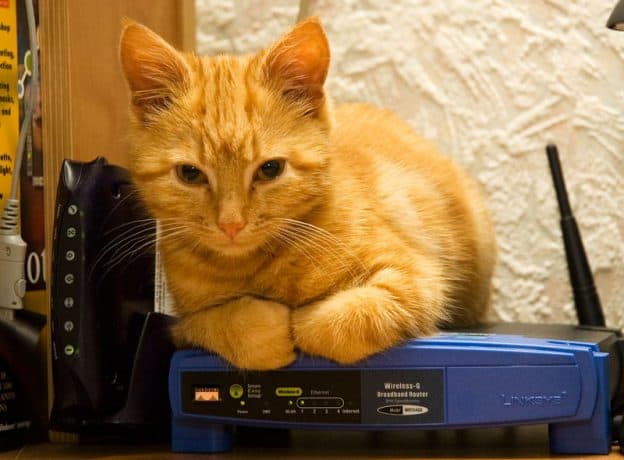
Comments